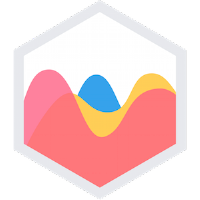
Chart.js
Simple yet flexible JavaScript charting for designers & developers
Open source
Chart.js is a community maintained project, contributions welcome!
HTML5 Canvas
Great rendering performance across all modern browsers (IE9+).
8 Chart types
Visualize your data in 8 different ways; each of them animated and customisable.
Responsive
Redraws charts on window resize for perfect scale granularity.
Installation
You can download the latest version of Chart.js from the GitHub releases or use a Chart.js CDN. Detailed installation instructions can be found on the installation page.
Creating a Chart
It's easy to get started with Chart.js. All that's required is the script included in your page along with a single canvas node to render the chart.
In this example, we create a bar chart for a single dataset and render that in our page. You can see all the ways to use Chart.js in the usage documentation
<canvas id="myChart" width="400" height="400"></canvas>
<script>
var ctx = document.getElementById("myChart").getContext('2d');
var myChart = new Chart(ctx, {
type: 'bar',
data: {
labels: ["Red", "Blue", "Yellow", "Green", "Purple", "Orange"],
datasets: [{
label: '# of Votes',
data: [12, 19, 3, 5, 2, 3],
backgroundColor: [
'rgba(255, 99, 132, 0.2)',
'rgba(54, 162, 235, 0.2)',
'rgba(255, 206, 86, 0.2)',
'rgba(75, 192, 192, 0.2)',
'rgba(153, 102, 255, 0.2)',
'rgba(255, 159, 64, 0.2)'
],
borderColor: [
'rgba(255,99,132,1)',
'rgba(54, 162, 235, 1)',
'rgba(255, 206, 86, 1)',
'rgba(75, 192, 192, 1)',
'rgba(153, 102, 255, 1)',
'rgba(255, 159, 64, 1)'
],
borderWidth: 1
}]
},
options: {
scales: {
yAxes: [{
ticks: {
beginAtZero:true
}
}]
}
}
});
</script>More details: http://www.chartjs.org/docs/
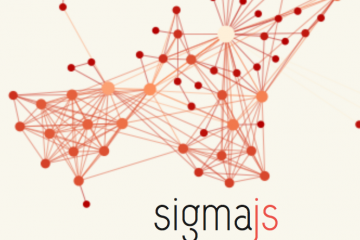
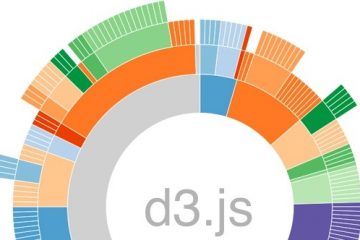
0 Comments